Introduction
What Did It Cost You? Don’t forget to ask when you think about delaying updates or reading suspicious emails. It’s clear that cybersecurity is not only something big companies care about any longer. No matter if you are a freelancer, an owner of a small business or only use computers daily, there is a risk you’ll be targeted. What kind of risks are involved? They’re high. There are several terrible results of failing to protect your cybersecurity, for example data breaches, identity theft and losing money.
I am going to share the top five cybersecurity mistakes individuals and companies commit regularly and how those can be very expensive. I also want to tell you how to avoid these risks to secure your online activities.
Ready? Let’s dive in.
Mistake 1: Using Weak or Recycled Passwords

The security of your house depends on your passwords. Would you choose to use a key that has rust on it or is it better to have a different key for each door? Unfortunately, plenty of people engage in these kinds of actions on the internet.
Why Passwords Are Your First Line of Defence
A simple, well-known password is the same as leaving your door wide open for anyone. In addition, using a single password for several accounts makes it so that if one is broken, the others might be attacked too.
Common Password Blunders
- Choosing nicknames, birthdays or other simple expressions
- Repeatedly using the same password for a lot of accounts
- Recording your passwords on small sheets of paper
- No 2FA is used on the account.
Real-Life Consequences: What Did It Cost You?
Be prepared for a day when someone steals everything in your bank account or hijacks your social media. This isn’t only a hassle; it also causes distress and monetary damage. Just a single leaked password can lead to accessing all databases and the costs could run into the millions for companies. In the event that this situation affected you, What Did It Cost You emotionally, financially, or mentally?
How to Create Strong Passwords
The secret? The length and how difficult the text is. Put letters, numbers and symbols together in your passwords. To protect your online accounts, count on a password manager instead of trying to remember many passwords yourself. It’s important to turn on two-factor authentication whenever you can. Using a security camera is similar to adding a second lock to your door, since it does make a difference.
Mistake 2: Ignoring Software Updates and Patches
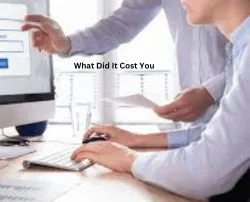
That message that keeps popping up to update is your computer telling you it’s time to be secure.
Why Updates Aren’t Just Annoying Pop-Ups
Updating your software helps protect you from the ones who might attack you online. Not doing them is similar to forgetting to close your windows when you leave your home.
Risks of Outdated Software
Having outdated software makes it easy for cybercriminals. It’s not hard for them to locate flaws and gain entry to the system.
Examples of Breaches Due to Outdated Systems
WannaCry ransomware hit the world in 2017. Word of the malware reached all around, as it infected worldwide systems because most hadn’t applied the needed updates. No matter if you were a company or an individual, What Did It Cost You when your data vanished?
What Did It Cost You in These Cases?
The results are heavy losses, personal details getting stolen and sometimes disruptions to people’s everyday lives. If you use outdated software or virus protection, you could lose your personal files or suffer more serious problems. Has any of those updates actually reached you? Think about What Did It Cost You the previous time you travelled.
How to Stay Up to Date Easily
Make sure that your devices are set to update without you having to act. Make sure to regularly update all the software on the work computers. Although it’s not exciting, this habit can be very beneficial and may save you from a lot of troubles.
Mistake 3: Falling for Phishing Scams

Fraudsters make their harmful emails and messages appear harmless like innocent animals.
What Phishing Scams Look Like
These judgments are usually set up to look like a warning from your bank, update about a package delivery or information from “IT support.” So, what is the reason behind all this? To take your usernames and passwords or run malicious software.
Why Even Tech-Savvy People Fall for Them
The purpose of phishing is to affect people through feelings—fear, needing to act fast and wanting to explore something. This problem can affect anyone. Instinct and distraction are the things scammers use most often to trick people.
The Cost of One Wrong Click — What Did It Cost You?
Sharing confidential data can result in stolen identity, dangerous ransomware attacks or a company being forced to close. Therefore, before you click a strange link, remember the results from the last time What Did It Cost You?
Tips to Spot Phishing Attempts
- See if the emails really come from the company and verify the sender’s name.
- Don’t click on links, just hover over them to see where those links will take you.
- Watch out for mistakes in spelling or unusual ways of writing.
- Be careful not to open any files from sources you do not know. In the event that this situation affected you, What Did It Cost You emotionally, financially, or mentally?
Mistake 4: Neglecting Data Backup and Recovery Plans

Suppose that your computer suddenly shuts down and all your files disappear. If there are no backups, it’s a situation that really comes to life as a nightmare.
Why Backup Isn’t Just About Storage
Whenever you back up your data, you have some extra protection. It helps you avoid the risks of cyberattack, hardware issues and mistakes caused by people.
Stories of Ransomware Attacks and Lost Data
Many organizations either gave up a lot of money or lost a lot of data just because they failed to keep backups. It’s the same as going without a seatbelt while driving a car.
What Did It Cost You When Data Is Gone?
Productivity goes down; there is less money and the company’s reputation are damaged. At times, things we lose cannot be recovered. No matter if you were a company or an individual, what did it cost you when your data vanished?
Best Backup Practices
Use the 3-2-1 rule:
- 3 backups for your data.
- It includes 2 different kinds of storage.
- A single copy of the data kept somewhere else.
Making use of cloud storage as well as keeping files on physical drives brings many benefits. Automation makes it possible for this process to happen without any effort. What Did It Cost You? Don’t forget to ask when you think about delaying updates or reading suspicious emails.
Mistake 5: Lack of Employee Cybersecurity Training

Your company’s first and last protection comes from the employees. If they lack knowledge, your entire security could be put in danger.
The Human Factor in Cybersecurity
Most of the time, the cause of a security breach is a person who clicked an unsafe link or did not comply with security measures. Mistakes are common among people and that’s what hackers depend on.
How Untrained Staff Can Be the Weak Link
Only people are responsible for human mistakes, not software. If you do not train, it is just like joining an excellent security system but providing the codes to everyone.
What Did It Cost You for Businesses Ignoring Training?
An inadequately trained staff puts companies in danger, leading to expensive breaches that may harm their reputation as well. Consider this question before throwing a training program out: What Did It Cost You an unpreventable mistake from a staff member?
How to Implement Effective Training Programs
- Having regular work sessions and disaster simulations.
- Having clear steps and lists for security.
- Recommending that users spend a moment before submitting any information.
- Sending false phishing emails to test the company’s employees. What Did It Cost You? Don’t forget to ask when you think about delaying updates or reading suspicious emails.
Bonus Tips: Simple Habits to Strengthen Your Cybersecurity

Looking to do more than the average thing? Make sure to form these habits:
- Enable VPNs each time you access the internet on a public network.
- Apply encryption and choose tough passwords for your Wi-Fi.
- Carry out regular monthly security checks.
- Always secure your devices with a password if you’re not looking at them.
- Remember not to reveal too much about yourself on the internet.
Actions like these add a lot of value. No matter if you were a company or an individual, What Did It Cost You when your data vanished?
Conclusion
There are five mistakes you should avoid if you want to protect your finances online. Keep in mind asking yourself: What Did It Cost You? In some cases, what you really lose is your peace of mind, your personal information or your company’s success.
There is a lot of positive news about this. It is possible for you to prevent these common mistakes. Begin by changing your passwords, running updates, avoiding phishing scams, making backups and informing everyone in your community. Take care of your health now, instead of having a major problem later.
Always remember to be safe when you’re on the road.
FAQs
1. What are the easiest cybersecurity mistakes to fix?
It is simpler to update your passwords and updates your apps than it is to fix some major security issues.
2. How often should I update my passwords?
Update your main passwords every few months and straight after being informed about an account breach.
3. Can small businesses really be targets of cyber-attacks?
Absolutely. Small businesses are frequently attacked by cybercriminals because their defences are not strong.
4. What’s the best way to train employees on cybersecurity?
Schedule training events, run tests with bogus phishing emails and train your employees to care about security.
5. How can I tell if my data was compromised?
Watch out for anything on your account you did not do, unusual messages in your mailbox, requests to reset your password or use Have Been Pawned to detect any personal info leaked.






